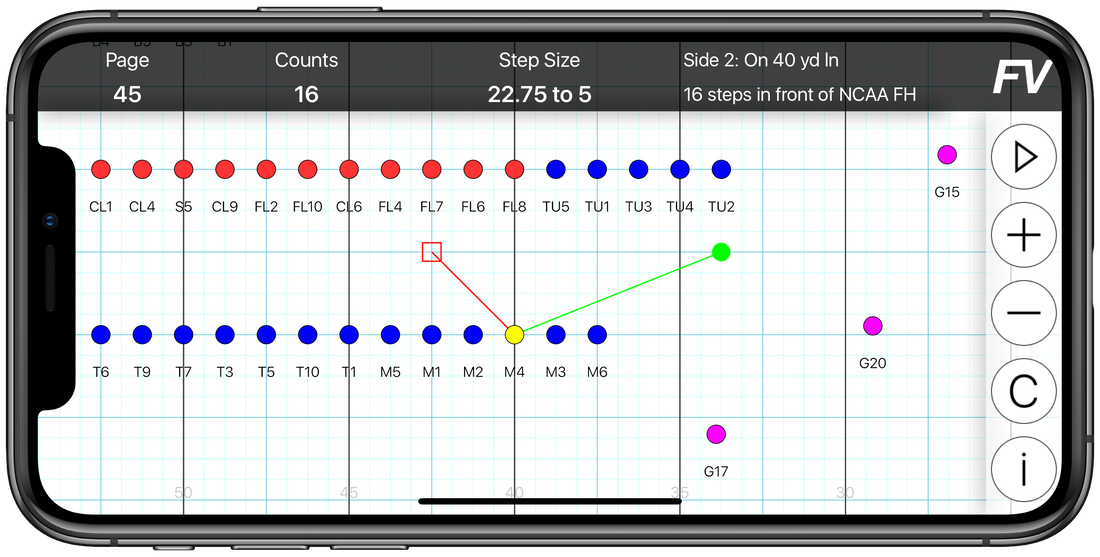ULTIMATE DRILL BOOK (UDB) APP
We use the Ultimate Drill Book app with the Mighty Black & Gold Marching Band. This app is the primary source for receiving and setting our drill for each season. UDBapp a free to download to everyone. Subscriptions are incorporated within the band fair shares each year.
The information below will get you going with this app. The ensemble code and ensemble password does change from years to year. We will update this information at the beginning of each marching season. We will walk through UDB with everyone before band camp begins. If you have any questions, we are here to help. UDB has also provided wonderful tutorials on their YouTube page if you need further help after that. This can be accessed here: http://ultimatedrillbook.com/udbapp-tutorials/
Getting started with your UDBapp account
All users need to download the latest version of UDBapp Pro (Gold app icon). Users will also need to create a new account unless you have an active account.
Existing Users
If you are a director or staff member, you are still connected to your existing ensemble. Returning marchers and section leaders or anyone who has connected to another ensemble since 2020 should follow the below 4 steps.
Creating a new UDBapp account
These instructions are for users who are new to your ensemble.
Staff & Students
The only time you will need to connect to the data/wifi while using this app is to download the drill as it becomes available. Once it is downloaded to your phone, that app uses the files directly from your phone without the need for phone data/wifi.
The information below will get you going with this app. The ensemble code and ensemble password does change from years to year. We will update this information at the beginning of each marching season. We will walk through UDB with everyone before band camp begins. If you have any questions, we are here to help. UDB has also provided wonderful tutorials on their YouTube page if you need further help after that. This can be accessed here: http://ultimatedrillbook.com/udbapp-tutorials/
Getting started with your UDBapp account
All users need to download the latest version of UDBapp Pro (Gold app icon). Users will also need to create a new account unless you have an active account.
Existing Users
If you are a director or staff member, you are still connected to your existing ensemble. Returning marchers and section leaders or anyone who has connected to another ensemble since 2020 should follow the below 4 steps.
- Log into your UDBapp account
- Tap the 3 dots in the top left hand corner of the home screen
- Tap "+ Add Ensemble"
- Enter the appropriate codes (shown below for each directors, staff, and students)
Creating a new UDBapp account
These instructions are for users who are new to your ensemble.
Staff & Students
- Download UDBapp Pro from the app store.
- Click on "Don't have an account? Sign-up"
- Enter Ensemble Code - mhs24g440
- Enter Ensemble Password - mhs24g192re
- Create a new personal account to use with UDBapp
- Create a new personal account to use with UDBapp (PLEASE USE YOUR LEGAL NAME)
- If it asks you for a drill number, just leave this blank until you receive it from us.
- I encourage you to upload a picture to your profile, but this is not a requirement
- Once you have done all of the above, sign into the app
- Download the sample drill: pt. of previous year's show
- Click buttons and have fun :-)
- We will go over everything else from this point on Thursday
The only time you will need to connect to the data/wifi while using this app is to download the drill as it becomes available. Once it is downloaded to your phone, that app uses the files directly from your phone without the need for phone data/wifi.